 |

 Certification Path Certification Path
  Features Features
  Services Services
  Process Process
  Complete an Complete an
 Online Interview Online Interview
  Draft Quality Draft Quality
 Documents Documents
  Build Employee Build Employee
 Training Plans Training Plans
  Conduct Training Conduct Training
 Classes Classes
  Record Suppliers Record Suppliers
 and Parts and Parts
  Conduct Customer Conduct Customer
 Feedback Feedback
  Select a Registrar Select a Registrar
  Conduct Internal Conduct Internal
 Audits Audits
  Conduct Pre- Conduct Pre-
 Assessment Audit Assessment Audit
  Conduct Final Audit Conduct Final Audit
  Industry Solutions Industry Solutions
  Technology Technology
  Tech Support Tech Support
 Automation Path Automation Path
 Demo Demo
|
 |
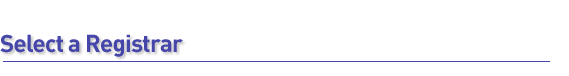
Once
a complete company profile is submitted, the ISO9 consulting team
will gather three or four quotes from a variety of registrars. These
quotes will be distributed back to you for review. A registrar does
not need to be chosen until your company is a few weeks into
building its Quality Management System (QMS), but it is recommended that one is selected by the time your quality manual is complete. Often
the registrar will want to review your quality manual prior to arriving
for any type of audit. This process is known as a "desk audit."
Once you select the registrar, you will complete any necessary paperwork
for that particular registrar and submit it to them, along with
any required payment.
 |
Step: 7
of 10 |
 |
|
 |